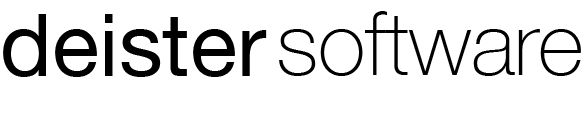Axional Mobile SF (CRM)
Axional Sales Force is a powerful system offering a single point of interaction with your customer. Its design is based on the following key points:
- Usability
- Network connection flexibility
- Integrated with corporate applications
- Security
This product fulfills all the requirements of your sales force. Its features include:
- Agenda planning
- Pre-call preparation
- Interaction management
- Reports
- Customer management
- Catalog (products & services)
- Tools
- Synchronization
The system uses a sales assistant module to guide the sales representative during the interaction with the customer. This digital assistant uses the Activity concept as a powerful tool to link actions and tasks with sales force scheduling. Activities take advantage of all the powerful capabilities offered by Axional Mobile to build complex transactions specifically tailored to your company’s needs.
FUNCTIONALITIES
AGENDA PLANNING
All sales-related actions are organized in Activities, which are assigned to sales representatives and scheduled for specific clients. An Activity is a set of actions that requires a data input to be closed. Activities can be one-time or recurring.
Sales managers define Activities and set the schedule. Then, they assign scheduled activities to the sales force (either automatically or manually).
The sales representative’s daily agenda is built automatically from the assigned activities. Field reps can add their own tasks to aid them on follow-up calls. This ensures a greater level of customer service.
When necessary, the agenda can be edited locally on a mobile device and synchronized with central systems.
Other key features offered by Axional Sales Force to aid in the planning process are:
- Scheduling of multiple-person visits. Sales managers can combine the agendas of several reps or technical support personnel to define a single visit to a customer.
- Automatic calculation of the route for upcoming visits, shown graphically on a map.
- The planning module helps managers and users follow up on the status of each assigned activity (done, pending, rescheduled, canceled, etc.).
- The system keeps track of the physical position of the sales representative (location and timestamp). This information facilitates the preparation of expense reports.
-
- Generate travel expense reports (mileage).
- Assign tasks online to the closest personnel.
- Check the location of vehicles and people.
PRE-CALL SYSTEM
Prior to making a phone call or meeting a customer, the sales representative can review all relevant information relating to the call. The system can be configured to show all types of data:
- Customer information of any kind:
- Sales history, most recent orders
- Order status (planned delivery, etc.)
- Financial information
- Objectives set for the call
- Available promotions and campaigns
- Information on competitors:
- Global data (by sector or industry)
- Specific data for the customer
- Arguments that should be used against competitors
This information can be reviewed just before crossing the customer’s door.
The system includes an alert module to help reps manage critical points. Prior to visiting the customer, this module sends automatic messages that show up on the rep’s device. Alerts and messages are fully configurable.
Typical alerts are:
- Time elapsed from last order (global or product-specific)
- Canceled orders or returned materials
- Quality issue
- Sales amount approaching discount threshold
INTERACTION MANAGEMENT
The digital sales assistant module guides the sales representative through the interaction with the customer. The user-friendly interface uses the Activity concept to help the rep achieve visit goals.
All the planned tasks and actions are embedded in Activities. Axional Sales Force allows Activities to capture any kind of information, such as:
- Quantities
- Text boxes to report textual information
- Multi-select boxes for predefined options
- Checkboxes for markers such as Task Completed, OK, etc.
- Dates and times: captured automatically (timestamp) or by manual input
- Pictures
- Signatures
- GPS positioning (automatic)
These elements can be used to build complex transactions specifically tailored to your company’s needs. The sales representative can perform the business transactions through the mobile device:
- Review prices
- Check sales promotions, discounts available, etc.
- Verify product availability and delivery date
- Take an order and check credit
- Handle returned materials
- Verify promotional compliance
- Add supplementary information (pictures, videos, etc.)
- Log quality issues
With a simple click, or even automatically without user input, data from mobile devices is synchronized with the server side. Central management instantly receives responses, facilitating the decision-making process.
REPORTS
The system includes a complete set of graphically-enriched relevant reports, which are displayed on the mobile device. Using the capabilities of the Axional Mobile platform, new reports specifically tailored to the organization’s needs can be deployed in a matter of minutes.
These real-time reports are a powerful aid to the rep in monitoring progress and targets.
CUSTOMER MANAGEMENT
With Axional Sales Force, IT departments can build standardized forms showing relevant customer data. Information can always be retrieved in real-time, ensuring the rep has access to the most recent data.
Sales representatives can use this module to:
- Get info on customer facilities, addresses, points of contact, etc.
- Make a direct phone call or send emails using contact data
- Calculate the route to customer facilities from rep’s current location
- Review customer activity last period:
- Calls for bids
- Orders
- Report information on competitors
This information helps the rep better understand the individual needs of each customer. New reps benefit from preexisting information, thus reducing the learning curve and improving the sales department’s effectiveness.
CATALOG (PRODUCT/SERVICES)
The company’s product catalog can be accessed directly from the mobile device. Axional Sales Force allows access to the product catalog without any lengthy sequence of clicks needed.

- Show technical specs:
- Technical data sheets
- Manuals and schemas
- Use instructions
- Pictures with several resolution levels (from thumbnails to high-quality photos)
- Videos
- Attachments
- Check pricing information:
- Current prices
- Active sales campaigns and promotions
- Check availability and delivery dates (direct access to corporate logistics systems)
- Get statistical data (Sales volumes by sector, geographical area, etc.)
- Examine comments/warnings from other reps
- Get information about competing products
Your product technical data, pictures and attachments may either come directly from the corporate server or be stored locally on your device. This allows for quick access even when no connection is available.
TOOLS
Axional Sales Force includes several tools that enhance sales representatives’ daily activities and help them comply with company policies.

One of those tools is the Automated Expense Report. With this tool, the rep can:
-
- Automatically calculate mileage during a period of time:
- Using the location data tracked by the GPS
- Entering a confirmation at the end of a visit
- User data:
- Expenses linked to specific customers or generic activities
- Expense types organized in a hierarchical structure
- Pictures of receipts and invoices
- Automatically calculate mileage during a period of time:
With a simple click, the expense data from mobile devices is sent to the corporate system, including all accompanying information, facilitating the management review process.
SYNCHRONIZATION
Axonal Sales Force allows users to access and modify data in corporate CRM systems whether online or offline. Once a connection is available, the modified data is automatically synchronized in both directions.
The synchronization tool allows the IT department to maintain terminal databases, know their status, and perform maintenance tasks. A synchronization policy determines which tables and datasets must be synchronized to and from each user.
There are three synchronization methods (Receipts, Schedule, All) (Read more).
SECURITY
As the mobile device carries company-relevant information, a security system is required to prevent data leakage in case of loss or theft.
Axional Sales Force has an SMS message protocol that allows IT managers to manage the databases themselves.
BENEFITS
With Axional Sales Force, your company will get the following benefits:
- Sales force effectiveness:
- Reduced sales cycle (lead-to-cash)
- Increased sales/actions ratio
- Sales managers can monitor and analyze field data instantly
- Productivity:
- Increase number of visits to customers/prospects
- Quick resolution of customer inquiries on products, pricing, and order status
- Minimize sales operating costs
- Sales department overall efficiency:
- Fewer manual and paper-based processes
- More and better information collection on contacts and opportunities. Area or product
managers have information on hand right away. - Facilitate the complete management of accounts
- Real-time tracking of stock, pricing, and share of shelf
- Powerful tools for reporting and analysis
- Improve the reliability of forecasting
Empower your business today
Our team is ready to offer you the best services