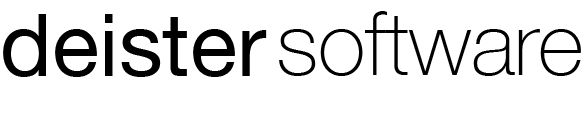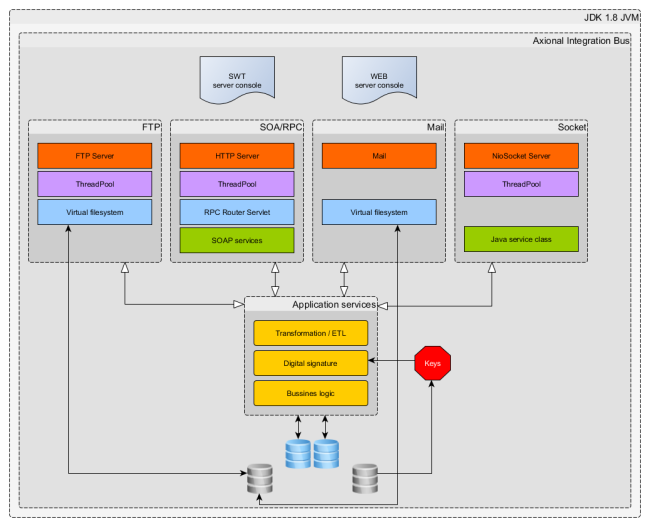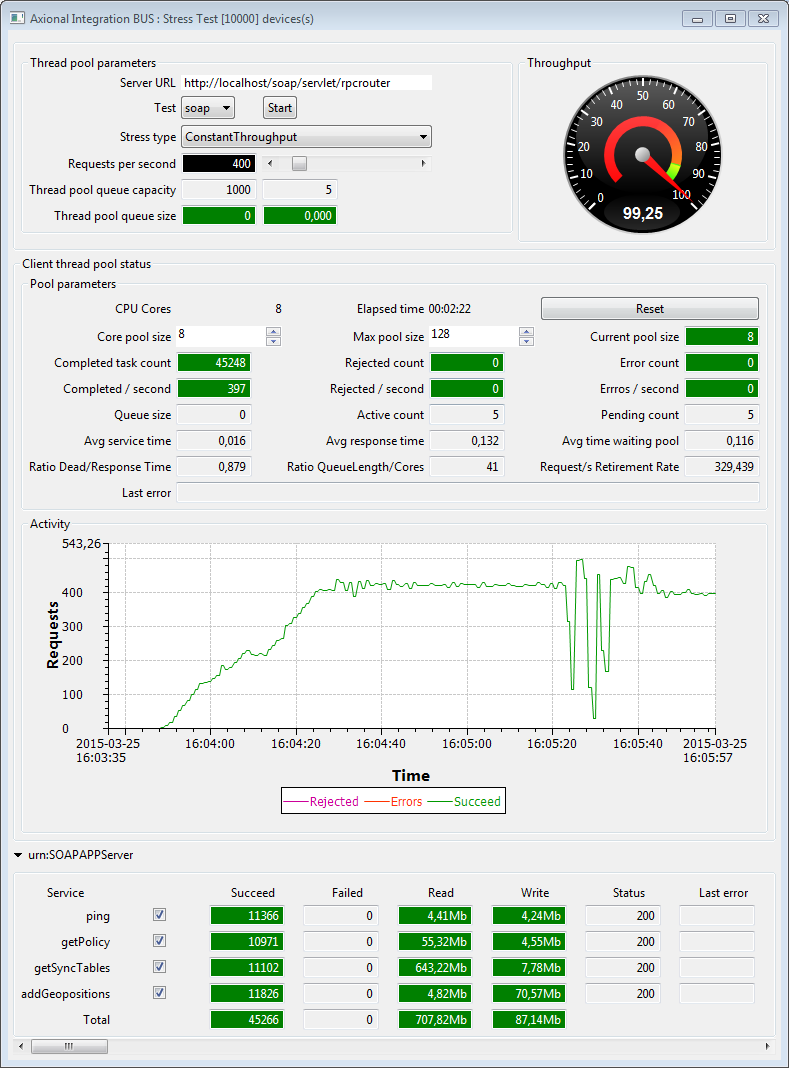Axional Integration Bus
Provides connectivity and data transformation between suppliers and consumers
Axional integration bus is an Enterprise Service Bus (ESB) that provides connectivity and data transformation services between different applications, facilitating the integration of the entire organization’s information.
It’s a set of software technologies providing fundamental services for complex architectures via our bus communication system.
- Axional IB transforms complex architectures in an integrated environment, implementing connectivity between systems, virtualizing processes, and managing the interaction between services and applications.
- The integration tools will allow you to connect to a vast variety of diverse applications and web services, without requiring complex point-to-point connectivity.
Axional IB provides the tools that allow the implementation of a truly service-oriented architecture (SOA), integrating multiple data sources and offering access to services and data using both SOA and non-SOA protocols. It includes a large collection of available connectors to quickly integrate heterogeneous data sources such as applications, files, mobile devices, messaging systems and databases.
Two models can be used to integrate data between separate applications and systems: Vertical and Horizontal.
The vertical integration model is targeted at applications to support a specific industry, such as healthcare, financial, pharmaceutical, etc. In those fields, integration is based on pre-defined standards tailored to the industry (for example, HL7 or HIPPA for healthcare, GS1 for retail or GSTP for financial).

Features
- Allows connectivity with virtually any information-providing technology using the platform’s connectors: SOAP, REST, TCP/IP, FTP, email and databases.
- Access to any process, report, document or data structure can be offered as an SOA service for compatibility with others’ systems or applications.
- Allows the automatic scheduling and execution of processes via the Task Manager included in Axional Studio.
- Allows you to route, transform and virtualize services, redirecting connection requests made by external systems to the appropriate services offered by Axional Studio.
- Provides several security mechanisms for all services via a secure environment based on resource access policies and integrated with Axional Studio.
- Processes can be streamlined by building logic blocks with the interpreted language Axional XSQL.
- Provides a flexible, simplified and standardized integration architecture to support business needs quickly and easily.
Axional IB is used as a cornerstone to build a service-oriented architecture (SOA). It makes relevant information more visible and helps reveal functionalities sometimes hidden inside external applications.
Main specifications
Axional IB synchronizes data, objects and documents with external systems. Using Axional Studio and its framework of task and process definition, you can build a reliable and secure system to access external services and offer your own:
- Outgoing services: Build a catalog of services and offer access to external applications.
- Incoming services: Access external systems and their services with the use of connectors.
- Transformation of services: Data can be transformed as needed to facilitate integration between local and remote applications.
This combination of information and services is what makes Axional IB a complete enterprise integration bus.
Axional IB can register SOAP, TCP/IP or FTP connectors to give external applications necessary access to the resources of applications integrated in Axional Studio. Similarly, with connectors the Bus can register processes and tasks to grant them access to external applications and integrate their services.
Built-in connectors
Axional IB has a wide range of built-in connectors to handle the flow of communication. This allows connection and interaction with services offered by external systems, or by the Axional suite. Most of these built-in connectors can operate either as a client or as a server, connecting to other servers or delineating which services can be accessed by external applications.
The built-in connectors are:
- Web services connector SOAP
- Connector TCP/IP
- Connector FTP
- Connector e-mail
- Connector HTTP
- Connector to database
The web services connector SOAP is a generic connector that allows easy integration with any application or service that exposes a SOAP-based web service interface.
The SOAP connector in server mode automatically integrates any object created by Axional Studio 8. This allows the processes, reports, workflows or access to data available in Axional applications to be published as a web service. The technical details of the SOAP connection, including the XML syntax of the messages, have been designed in an abstract way for the user, so the implementation has been simplified. The ease with which SOAP services are declared and integrated allows Axional BI to become a Web services gateway.
The connector TCP/IP enables the use of TCP/IP servers that redirect the received client applications requests to a self-declared Java classes in the Bus. The connector automatically declares the services and creates the required background structure to handle the simultaneous requests of multiple client applications.
The client TCP/IP connector enables the connection to TCP/IP servers and generate a data interchange flow through the connecting channel created.
The connector FTP has been specifically designed to load/unload files from a FTP server. The connector is based on TCP/IP protocol, therefore it can access any server that offers this service from Internet. It can work together with the ETL module processing the downloaded files in streaming mode and performing operations of data transforming on-the-fly without waiting to the full download to process the entire file.
The FTP server integrated inside Axional BI allows the publication of virtual file structures of Axional applications as a file structure downloadable by external FTP clients. This feature is especially useful for document management.
The e-mail connector has two main functions. In the first place it can manage the e-mail sending using a SMTP mail server. On the other hand, it can read and analyze e-mails sent from mail servers using protocols POP or IMAP.
With this connector, applications can send or receive information from a HTTP server using HTTP or HTTPS protocols. This type of connection is useful when the applications needs to recover web pages or when there is a requirement to integrate with a server lacking SOAP services.
Database oriented services (SQL) It enables the connection to multiple databases from different vendors, allowing the execution of simultaneous SQL queries over them. The connector uses JDBC technology to connect to any database server, regardless of the DB vendor and perform remote SQL queries.
Built-in services
The built-in services are like an operational framework that manage and eventually transform data or messages that travel across the Bus. Using those services, users can include business functionality inside the Bus in addition of taking advantage of the connectivity offered by the connectors.
The built-in services are:
- Digital signature manager
- Extract, Transform, Load (ETL) service
- Report generator/distributor
- Business logic engine
This service allows the digital signature of documents using digital certificates. The certificates are stored in a secured data base using the highest security standards.
This service is based in a transformation engine working in streaming mode. This engine uses abstract objects that can be easy defined, to execute complex data transformations. The objects are extensible to facilitate its definition using a XSQL language. To add power to those objects, the service includes more than 300 predefined transformation functions. Those functions allows the users to define easily complex data flows and event-based workflows.
The XSQL language allows the definition of complex rules to transform the raw data. Some examples are:
- Data validation. Includes cross validation between several columns.
- Encoding free-form values (e.g., mapping texts to codes).
- Deriving a new calculated value.
- Anonymizing values for data privacy requirements.
- Transposing columns/rows.
- Aggregation functions.
Users can add their own custom-built transformation functions using the same XSQL language.
This service uses an engine to automatically generate and distribute multiple reports. Formats can be PDF, Microsoft Offices or plain files. The documents templates are defined and stored in a catalog. A data structure containing the document’s arguments/parameters and the report addressees manages the engine to generate and distribute the reports. The data structure is received through the bus and the generated reports are sent using the Bus connectors.
Using this service, at the end of a closing period, an organization can generate thousands of personalized reports and distributed them to the associated recipients.
This engine is managed by a set of user defined rules. The rules can apply business logic operations and even complex algorithms to the data flow. The rules are defined using an interpreted and extensible language based on XML definitions.
Integration examples
To access via FTP to a file stored in the Axional OS Document Manager. Or to obtain a PDF copy of an invoice issued by an Axional OnDemand ERP object.
Connection to a mail server, to retrieve messages and carry out operations with them. To collect information on statistics of the production process or to order the dispensing of orders by connecting via TCP/IP to robots
The creation of TCP/IP servers allows the generation of information exchange services, such as the FEDICOM order delivery service based on the exchange of messages through a TCP/IP channel.
Testing Framework
Axional IB is a high performance oriented tool. Applications can not only integrate in a reliable, scalable and with simply maintenance, but also they achieve excellent performances. This is a critical point when there is a requirement to process high volumes of messages in a small fraction of time.
To help developers to fine-tune their application, the Integration Bus includes a Testing environment to perform stress tests. This environment uses a Load Simulator and a Performance Monitor that can generate messages flows (constant, random or Gaussian flows) to verify the stress limits of the application.
Empower your business today
Our team is ready to offer you the best services