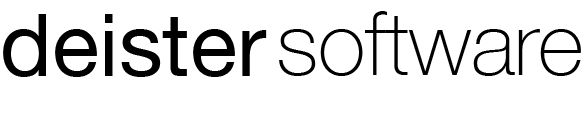Axional Mobile MDM
A Mobile Device Manager to administer your Android™ devices
Today, companies have not just adopted, but embraced, the use of smartphones and tablets (both corporate-owned and employee-owned). The challenge this poses is how to best support complex user requirements while simultaneously enforcing corporate procedures and best practices — an issue which has intensified with the advent of Bring Your Own Device programs in most companies.
Axional MDM is a software platform that delivers centralized control of Android™ mobile devices and tablets, as well as the apps that run on them. It facilitates the integration of mobile solutions with your existing enterprise systems, helping manage your mobile deployment.
Axional MDM is comprised of the following modules/functions:
This module enables IT administrators to distribute, manage, upgrade and secure applications on personal and corporate-owned smartphones and tablets. A centralized console supports the management of the complete life cycle of your entire application environment. The console provides information on:
- Total number of licenses of a specific app.
- Number of available licenses.
- Total number of enabled/disabled devices.
Provides IT administrators with productivity tools such as real-time visibility and full remote control to effectively assist the mobile workforce, as well as simplifying its management by the IT department:
- Control: IT departments can manage the complete mobile asset life cycle, secure data and network integrity, and handle integrated applications. Using standard messages, Axional MDM provides you with the ability to remotely:
- Enable/disable applications and devices, providing a single-click download/install process for users/devices.
- Silently delete a device’s data.
- Show pop-up messages.
- Get data from local databases using standard SQL statements.
- Monitoring: A full-service help desk functionality is included, with remote support and incident management through alerts and notifications. With this tool, managers can proactively handle events and incidents, optimizing costs and operations management:
- Access device history. Track user behavior, view device usage and trends over time.
- History of transactions with central systems. Includes monitoring of elapsed and amount of data transferred. An auditable trail of all transactions is maintained, facilitating the implementation of compliance programs.
- Number of pending messages.
- Core version number installed.
- Battery charge monitoring. Includes a trend graph to allow prediction of remaining capacity.
- Connection type (WIFI, 3G, 4G, etc.).

The system has a central console providing role-based profile access, ensuring that only authorized users can view and manage enterprise devices. At the device level, the system includes the following functionalities:
- Lock a device, delete a password, and wipe a device clean of data.
- Send customized pop-up messages and communicate with the end user.
- Restrict content from being emailed, printed, or moved outside the repository.
- Manage and deploy profiles to configure apps, set up networks and enable/disable device add-ons (camera, etc.).
- Monitoring of GPS status.
- Geolocation: Provides accurate geolocation device tracking and user behavior monitoring that can be plotted on an interactive map.
- Geofencing: Enables the creation of a fence around a geographic area, triggering alerts and preset actions when devices enter or exit the virtual boundaries.
Axional MDM comes with a set of standard and customized diagnostics and reports. It also provides analytics tools to support high-end business intelligence requirements for comprehensive mobile device asset management:
- SOAP connection details by device, grouped by method. Data synchronization times compared with median values.
- Data volumes at the device or app level, as well as total values. Top 10 tables.
- Effective time elapsed during data synchronization with corporate systems.
- App and API reports by device, grouped by version number.
- All reports can show results separately by device manufacturer.
- User data:
- Username and internal code.
- Details of user synchronization rules.
- Emails used to report events and logs.
- Information about user roles.
- Devices used during a specific time period.
- Map tracking of user location.

Empower your business today
Our team is ready to offer you the best services