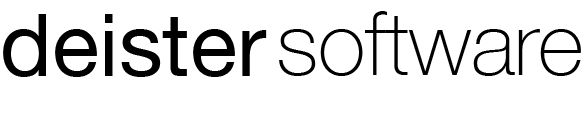Assortments & Prices
Items
Item options in the retail module allow you to facilitate their allotment to specific stores or branches as ‘assortments’, as well as assigning them certain retail-specific characteristics.
Assortments
With this option, users can access a record of the different types of assortments available for items.
The type of assortment or selection is referenced in the item master and in the store selection master. As a result, a relationship is established between items and store or branch assortments, which facilitates the automatic release of items by branch, for branches grouped into a hierarchy linked to specific families to which items belong.
- Presentation format
- Item brands
- Price-based grouping
- Item ingredients
Stores
Assortment by store
Users are able to define the relationship between different types of item assortments for groups of branches or retail stores.
Once assortments are codified in alphabetical order, each assortment encompasses the previous in ascending alphabetical order (A->Z). As such, groupings linked to higher-order item assortments also include lower-order assortments.
For each relationship, the following types of linking are included:
- Family. Group items according to a set criterion (description, brand, market segment, etc.) included in the defined assortment.
- Branch group. Group retail branches to which items in the assortment will be assigned.
- Assortment. Assortment code for items.
The value of this table is that the system automatically assigns items to all branches or locations belonging to the Group indicated in the Family/Group/Assortment relationship, when these items belong to the corresponding assortment and family.
The item by branch table can be highly useful for companies with restrictions on items that a specific location or department may request, order, bill, etc., considering their presence in the table from a purchase and sales perspective.
With this in mind, new lock codes can be defined and configured in the company’s own rules of business, so that when each item is introduced the system will check that the location and department requesting, ordering, or billing it are registered in the table.
This also facilitates the creation of price proposals later, as soon as an item is assigned to a branch associated with a certain price line.
Through the creation of records which correlate items belonging to assortments with the stores that sell them, users can later create price modification proposals for combinations of items and stores found in the item-by-branch table.
Price parameters
Parameter entities related to pricing aim to generate price modification proposals. Initially, parameters are considered for the following:
- To define price lines.
- To link price lines to branches.
- To define business margins by family, item, and price line.
The goal of this advance parametrization is to have appropriate values when it comes time to create price modification proposals and, ultimately, run the process which calculates and assigns a new price to articles available for sale.
La definición de líneas de precios permite realizar una clasificación de los precios que van a ser asignados a los distintos artículos para los cuales se van a realizar propuestas de modificación de PVP.
As such, in the price margin table a margin percentage is associated to each price line, the goal being to apply them as an increase relative to the purchase price of the item.
Some of the criteria on which price line definition can be based are:
- Product categories.
- Market segments.
- Types of stores in the sales network.
The definition of price lines by branch allows users to establish a pricing policy for each company store, branch, or location. Price line assignment factors in three parameters which may be related to the price line code.
Depending on the assignment’s level of detail, each price line can be associated to a branch, a family or an item, individually or in combination.
The correlation of price lines with branches, families and items also has a certain duration defined by the user, so that special price lines can be set for certain seasons in which, for example, users may wish to apply a more aggressive sales policy for certain items or families in specific locations.
The relationships which allow users to associate a gross margin to a sale price line are preset. Just as with the Price Line by Branch definition, combinations of gross margins and price lines can be made less generic by specifying the item or item family to which the margin will be applied. Priority will be given to more detailed combinations in the linking of margins with price line-item combinations and price line-family combinations.
To incorporate sales margin into price calculation, the margin is added to the purchase cost to obtain a price.
Considerations to keep in mind:
- If neither the item nor family is specified, the margin will be applied to all items for the indicated price line.
- If only the family is specified, the margin will be applied to all items in the family for the indicated price line.
- If the item is specified, the margin will be applied for that item as well as for the indicated price line.
PRICE
The objective of initial parameter-setting is to be able to modify item prices by branch or location. To that end, the user can execute price modification processes in the price modification table.
Users can run automatic modification processes for purchase cost and/or sale price via the purchase entries.
In this way the system can, for example, obtain the purchase margin and carry out the relevant mathematical cost operation to get a sale price.
Modifications to the purchase cost can be performed via:
- Delivery notes. For listed delivery notes, if items related to a certain branch appear and a price line is assigned to them, price modification record generation can be completed:
- Online. The system automatically generates a price modification proposal upon validation of the inputted delivery note.
- Batch. Price modification proposals are generated through a batch process.
- N/A. No modification proposal is generated.
- Manually. From the massive price modification record, the user indicates the updated price of an item or family with or without taxes.
After the insertion of new records, the user can perform sale price updates.
Price changes involve
- Warehouses
- Branch/location groups
- Items/families to be modified
The fields used to configure price calculations are:
- Mathematical operation (None, +, -, *, /).
- Factor.
- Update price (Yes / No). If the instruction to propose a price is enabled, the system will obtain a purchase margin and carry out the defined mathematical cost operation to obtain sale price, factoring in VAT.
The basis for calculation is obtained via the Sale Price Base Cost, comprised of:
- Average cost.
- Cost.
- Amount with and without taxes.
The sale price can be consulted via the price change authorization action.
Empower your business today
Our team is ready to offer you the best services