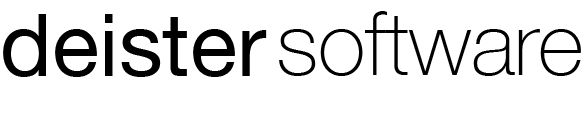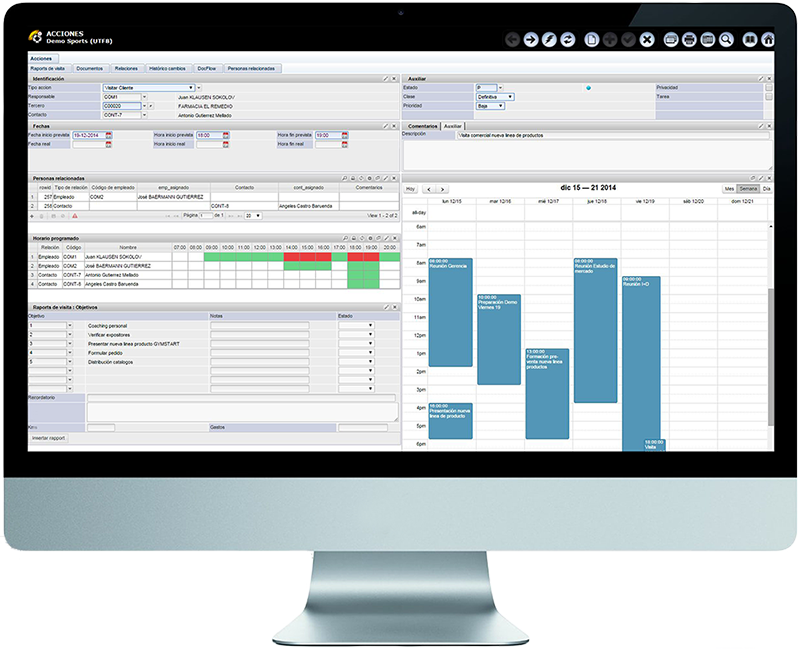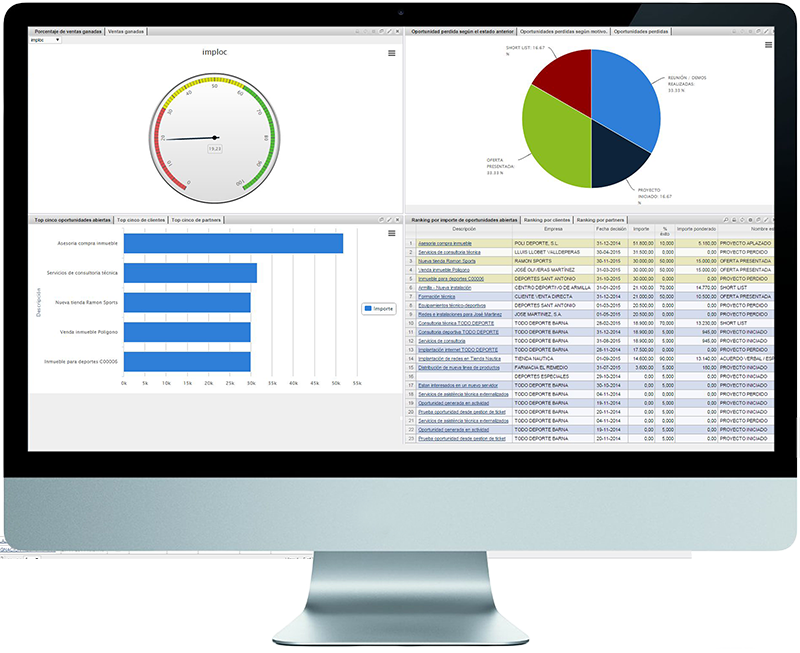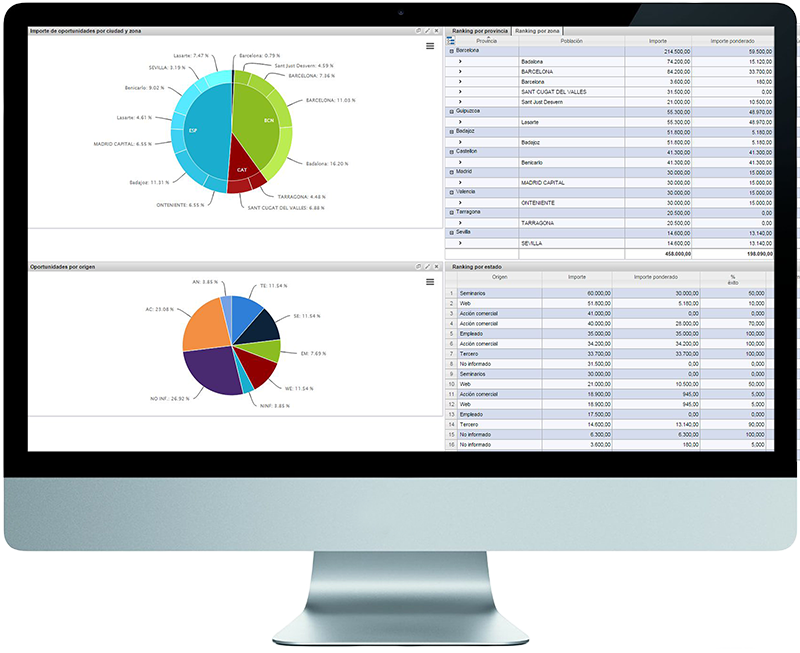Contact management
Contact management
Customers and contacts
Axional CRM provides a big-picture view of customers and leads, fully integrated with Axional ERP solutions. It puts all relevant information within companies’ reach, including their contacts, relationships with other clients or suppliers, commercial terms and conditions, forms of payment, pending sale offers or opportunities, most recent orders fulfilled, and financial status.
Axional CRM helps companies leverage their knowledge of customers and organizational structure, directing their queries and providing insight in order to plan upcoming sales activity and marketing campaigns.
Axional CRM stores customers’ contact information, incorporating not just data about client businesses, but also personal data on individuals. It helps establish hierarchical dependency relationships to configure organizational charts. Dependency relationships can also be defined between clients, thus allowing the management of holdings or groups of related businesses
Axional CRM enhances organizational coordination in order to improve customer relationships, thus affecting lead generation, sales activities, post-sale support, etc. Axional CRM helps users define the structure of the team or teams that carry out these activities, both from a functional and hierarchical point of view (customer support manager, account manager, sales manager, etc.)
Salesforce
Axional CRM strengthens and enhances salesforce activity via the agile assignment of possible leads, access to sales forecasts, and records of all activity completed in a shared planner. This system also includes mobile functionalities, aiming to offer a singular point where customer interactions are resolved.
This system’s operations have been conceived with four main requirements in mind:
- Usability
- Network independence
- Integration with corporate systems (CRM, ERP)
- Security
The system meets even the most demanding salesforce requirements. Notable functions include:
- Agenda planning
- Visit preparation
- Visit management
- Reporting
- Customer management
- Products and services catalog
- Tools
- Synchronization
The system employs a sales assistant module to guide the sales representative through customer interactions and help them meet preset goals for a visit. This digital assistant utilizes the concept of Activity as a potent tool to link tasks and actions with the salesforce agenda.
All sales activity is organized into actions assigned to representatives and correlated with particular clients. An action is a set of tasks which requires a polyvalent dataset to be completed. Actions may be one-time or habitual. The sales manager defines actions and creates a calendar of execution, and subsequently assigns actions manually or automatically to the salesforce.
The vendor’s planner is built automatically from their assigned actions. Representatives, in turn, can add their own tasks to the planner and, under certain conditions, modify the execution timeline in order to adapt to customer needs.
The agenda is automatically synchronized in order to receive new assignments or customers, as well as to notify the central system of completed activities.
Other key functions in the planning process include:
- Planning multiple-person visits. The sales manager can combine the agendas of multiple representatives or technical support staff for one shared sales call.
- Automatic calculation of the most efficient route to the next customer via mapping.
- The planning module helps managers and users follow up on the status of each assigned activity (completed, pending, canceled, rescheduled, etc.).
- The system maintains a record of the physical location of each representative (GPS coordinates, speed measurements, timestamps). This information is applicable in various areas:
- Generation of travel expense reports (mileage, etc.).
- Online assignment of tasks to closest available staff.
- Location tracking of vehicles and employees.
Before a sales call or visit, representatives can review relevant information. The system is configured to display various types of data, such as: Antes de realizar una llamada o visita a un cliente, el representante puede revisar la información relevante relativa a la llamada. El sistema puede configurarse para mostrar todo tipos de datos como:
- Customer information
- Sales history
- Most recent orders
- Order status (delivery planning)
- Financial information
- Planned objectives for the call
- Available campaigns or promotions
- Information on competitors
- Industry or sector information
- Customer-specific information
- Arguments to be used against competitors
This information may be consulted at any moment, immediately before knocking on the client’s door.
The system also includes an alerts module to assist in critical situation management. Before a customer visit, the module can display mobile device notifications. These alerts may include:
- Time elapsed since most recent order (of any product or a specific one)
- Canceled orders or returned materials
- Quality issues
- Upcoming customer discounts (based on amounts purchased)
The sales assistant module guides the representative through the customer interaction process. A user-friendly interface, with virtually zero learning curve, helps reps meet their objectives with the Activity concept. All scheduled tasks are grouped into what we call Activities. Activities cover all types of information, such as:
- Quantities
- Text fields to enter information or comments
- Predefined lists of options (single-select or multi-select)
- Checkboxes for markers such as Task Completed, OK, etc.
- Dates and times: captured automatically (timestamp) or by manual input
- Pictures
- Signatures
- GPS positioning (automatic)
These elements can be used to build complex transactions specifically tailored to your company’s needs:
- Review prices
- Check sales promotions, discounts available, etc.
- Verify product availability and delivery date
- Take an order and check credit
- Handle returned materials
- Verify promotional compliance
- Add supplementary information (pictures, videos, etc.)
- Log quality issue
With a simple click, or even automatically without user input, data from mobile devices is synchronized with the server side. Central management instantly receives responses, facilitating the decision-making process.
With Axional Sales Force, your IT department can build standardized formulas which display a customer’s relevant information. Data can always be consulted in real time, ensuring that representatives possess the most recent information available.
Salespeople can use customer management features to:
- Obtain customer information, address, points of contact, etc.
- Make phone calls or send SMS or email
- Calculate the optimal route to the customer from the rep’s current location
- Review activity from the current sales period
- View information on competitors
- etc.
Axional’s information will enhance the representative’s understanding of customer needs. New sales representatives will benefit from the pre-existing information repository, reducing their learning curve and improving effectiveness.
The company product catalog is available on salespeople’s mobile devices through an intuitive system which facilitates product search and presentation.
The search system supports browsing by product family, size, color, or any other feature. The catalog offers the following perks:
- Show/hide technical specifications
- Spec sheets
- Manuals and schemas
- Usage instructions
- Images in variable resolutions, with 360-degree rotation
- Videos
- Price checks
- Current prices
- Active campaigns and promotions
- Check availability and estimated date of delivery via direct access to logistical systems
- Competitor data
Technical data and product specs, such as PDFs or images, may come directly from company systems and be stored in the user’s mobile device for rapid offline access.
Lead and offer management
When a lead is generated, it’s an opportunity that cannot be missed. Axional CRM simplifies the lead followup process with the incorporation of automatized workflows and analysis of each lead’s status until an offer or contract has been finalized.
The integration of a lead into the CRM system improves handling and increases chances of success. It also expands the company’s knowledge base, as a lead that did not materialize could become a new opportunity sometime in the future.
Axional CRM offers reports to aid analysis of leads and their chances of becoming a sale, affecting both forecasted and materialized sales. As a result, companies can focus their efforts on the leads with the highest probability of success.
Expanding on Axional CRM‘s total integration concept, the integrated offer management module provides a simple, robust and secure mechanism for offer creation and followup.
Your company’s salesforce will be able to perform agile and clear analysis of the success/failure rates of campaigns, promotional mailing, and the sales opportunities from which offers originated.
Empower your business today
Our team is ready to offer you the best services