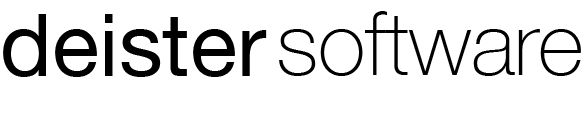Loyalty
Loyalty
Axional ERP/Retail – Loyalty facilitates the creation of specific loyalty programs with loyalty cards. To define these cards, point management policies and reward conditions are implemented via bonuses, or the achievement of specific point levels adapted to company policies.
The tools supplied by Axional ERP/Retail – Loyalty provide support to reward customer loyalty. It also helps you maximize the value of sales information and apply segmentation based on criteria in line with the company’s sales and marketing policy, considering personal and demographic data, product data, or data about a store or group of stores.
This information can help you retain and profit from specific customer segments selected for each type of product leveraging strategy. For example, users can:
- Identify customers in order to evaluate retention and purchase frequency, as well as their purchase preferences.
- Analyze product sales and profitability based on customer and store segmentation.
- Adapt sales and promotions to target customer segments’ shopping preferences.
- Improve communication policies and campaign designs, based on selected segment characteristics and purchase preferences.
- Personalize the product selection of a store based on the purchase patterns of its customer type.
Axional ERP / Retail – Loyalty has the following functionalities:
In-store customers
The definition of in-store customers is the basis for the record of retail customers who may eventually be registered with a loyalty card to assign points per purchase, redeem points, apply promotions, etc., and which may also be used for analysis purposes.
For each in-store customer, various information can be recorded: Name, Address, Personal Data (gender, occupation, etc.), Work Data, Interests, General Information, etc.
Each in-store customer may eventually possess one or more loyalty cards, whether for different branches, points or sale, or typologies and corresponding types of points management.
Loyalty cards
Loyalty cards are assigned to a specific customer in the in-store customer master, with the authorized person identifying themselves and their location data.
Each card can be managed with expiration dates and statuses, as well as possible reasons for card blockage.
Each card is associated with a specific Card Type used to set criteria for points management.
By defining a card type, the characteristics of points management are defined for each level available (e.g. 2: Basic, 5: Platinum). Card types can also be customized by store/branch group, making it easy to adapt how points are treated.
Each type of card indicates whether or not points management is involved, since not all card types will necessarily require it.
Each card type includes initial points as well as necessary conditions to reach that card level:
- A new card is generated by the spending of X amount and/or the accumulation of Y points in Z months.
- Spending amount necessary to obtain this card
- Total points needed to obtain this card
- Number of months by which to calculate spending or points
To maintain a certain card level with eventual points expiration, levels also have a number of months associated to them.
- Months since the creation of the new card, to maintain billing of X amount or Y points in order to not drop a card category
- Number of months a lower-level card is valid, so that after X months have passed cards are canceled
The expiration criteria used for points involve a certain number of months until expiration as well as months of prior notification.
There is also the option to define a points interval. The accumulation of this quantity means the client will be notified.
Each type of card can be associated to points management used to define points-per-purchase assignment criteria.
Each type of card and date range is defined by points management; points conversion occurs according to the amount on the receipt.
Points assignment can be defined by two options: by percentage of amount paid or by a predetermined number of points. These two options can also complement each other.
Information is gathered on various characteristics:
- If the base used to determine points on a receipt or document is the gross or net amount.
- The conversion rate between points and price.
- The date(s) of validity.
- The maximum amount up to which points can be accumulated.
- The minimum amount on a receipt or document needed to accumulate points.
Points management can be defined in a scaled way, based on price ranges.
Points management for a certain card type can be accumulative or exclusive, based on a priority range.
The user can also copy a points management action to create a new one.
Points management can either be defined on a generic level, or their application can be restricted by:
- Documents applied. The application of a specific points management action is limited to certain types of document (receipts, delivery notes and/or bills).
- Stores/Branches. Points assignment management, on both an inclusion and exclusion level.
- Items. Multiple criteria for points management application based on certain aspects of items such as item code, family, brand, manufacturer, supplier, etc.
If the extent of points management is limited via one of these aspects, this implies that all defined conditions for application have been met.
For each in-store client and card, points gained are stored, redeemed and expire by month for each individual loyalty card and customer.
The system also stores the type of card and points management actions active at the time points were gained, so as to be able to differentiate between points gained through a habitual action or sporadic/promotional action (double points during the week of Mother’s Day, etc.).
- Accumulated Points
Receipts allow you to track how the points total for a specific month was reached.
- Redeemed Points
The system allows you to track which receipts were paid for with points and which have been redeemed.
- VIP Card (normal)
- When a customer joins the loyalty program, a card is created at the point-of-sale terminal
- Points accumulation by the sales on each receipt, based on the points management actions defined for that card type and customized for that group of stores, items or item families, etc.
For each new customer that joins, a welcome email will be sent to the client.
- Select Card
- A new card will be generated if X points are accumulated in Y number of months
- The client will be informed once their purchases accumulate a certain number of points
For this type of card, on the first day of each month the system will automatically evaluate which clientes have reached the accumulated purchase amount in order to create new cards. Upon creating this type of card, a notification email will be sent to the client indicating that they will soon receive a card in the mail. All current valid VIP Cards are also canceled.
- Limited Edition Card
- Gives customer the right to a discount on every purchase; considered a type of promotion
- This card does not accumulate points; it simply is used to apply a discount to receipts
When the first Limited Edition card receipt is submitted, lower-level cards are canceled.
For the Select and Limited Edition card types, the reverse process is also included to cancel cards which have not reached a certain amount of spending or points since the card creation date, in order to report the cancellation date of the card and create new, lower-level cards.
Points redemption can be realized either by amount paid or by exchange.
Redemption by Amount Paid
Points redemption by card type let you define the conversion rate between points levels and prices.
For each relationship between points and amount redeemed, a minimum purchase amount can be required for redemption.
Each conversion by card type can either be defined generically for all stores/branches, or conversion relationships can be segmented according to store locations, as might be the case for a distribution chain that has both outlet establishments and premium retail stores.
Redemption by Exchange / Gifts
Points redemption by exchange includes the assignment of an item to be exchanged for a specific points level.
It also involves adding an additional amount in order to realize the exchange.
Redeeming Points from the Axional POS
Points redemption can be integrated with the Axional POS management, which makes it easy to see the points a client possesses and if redemption conditions permit the use of points either generally or for a particular sale.
Showing the monetary value per point makes it easier to calculate the remaining amount to be paid in cash or credit, and the total cost. Based on the points a customer wishes to redeem, Axional POS calculates the amount of money redeemed and the amount outstanding to be charged.
Processes
Axional ERP/Retail – Loyalty lets you define the criteria by which you wish to apply customer loyalty promotions. For example:
- Parents over 40 years of age
- Married people
- Women under 30
- Men over 50 who live in a specific city
- Women over 50 who live in a specific city and have not made a purchase in X number of months
- etc.
Those loyalty program customers who meet the designated criteria will be added to the upcoming promotion or promotions.
The expiration process for points affects the types of cards that indicate the number of months until unredeemed points expire.
Therefore, points on cards are canceled after the expiration month recorded for that type of card.
However, based on the number of months of prior notification required, the customer will be sent an email indicating when points are about to expire.
This process changes the level of the selected cards according to the ratio of points and spending per month.
It allows you to indicate if you wish to send an email notifying the customer of their new card, showing the relationship between the new cards as a result.
If a level change occurs, the following steps take place:
- New card is created
- Previous card is blocked
- Points on the previous card are canceled
- Points on the previous card are transferred to the new card
Axional ERP/Retail – Loyalty allows users to send email notifications and alerts about:
- Points expiration. The points on a card expire when the date is less than the date indicated minus the number of months elapsed.
- Card expiration. An email will be sent to customers whose cards are about to expire in a certain number of months (set by the type of card).
- Points level status.
- Change in card level.
Embossing new cards
Axional ERP/Retail – Loyalty lets users track cards that have yet to be embossed. A file will be generated to send to the card embosser, as well as envelope labels with customers’ address data and written notification to accompany the new card. This allows users to follow the embossing, labeling, and mailing process in the same order.
Notable benefits
- Integration of customer loyalty management, point of sale terminals, promotional management, information analytics and data warehouse.
- Simple and flexible definition of points management policies.
- Automatized points accumulation and expiration processes, as well as card level change evaluation
Empower your business today
Our team is ready to offer you the best services