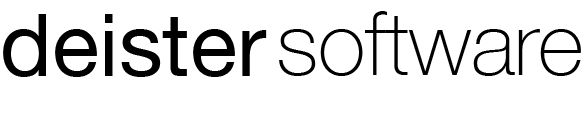Axional Mobile CMMS
Axional Mobile CMMS is a mobile solution that makes maintenance functions more agile and efficient, helping technical staff sent into the field manage the tasks assigned to them:
- Thanks to Axional Mobile CMMS’s ease of use, you can efficiently manage emergencies, increase reliability of information collected in the field and, as a result, improve your level of service.
- Axional Mobile CMMS integrates with the Axional ERP business management solution, as well as the maintenance module of your corporate ERP.
Axional Mobile CMMS is intended for the internal maintenance departments of companies as much as for companies who provide maintenance or technical assistance to customers.
CHARACTERISTICS
PERSONNEL
Axional Mobile CMMS is based on a work order (WO) manager used to carry out assignment and tracking of labor hours, replacement parts, tools, etc. It can be used for scheduled tasks as much as for unplanned incidents.
Work orders are the fundamental element in managing preventative and corrective maintenance, performing inspection tasks, consulting repair history and generally tracking the efficiency of maintenance functions against the associated operating costs.
EASY OF USE
- A simple and intuitive interface. The learning curve is virtually zero.
- Remote access to textual and graphic information about machinery (images, diagrams, manuals…).
- Barcodes to aid data entry.
SECURITY
- Allows users to work in a completely ‘offline’ mode with work orders already received. When communication is re-established, completed data is sent and an updated calendar is received.
- In the case of breakdown or loss of a terminal, the user can log in on another device and regain access to all of their information.
INTEGRATION
The system is totally integrated with the central maintenance module to fully leverage information:
- Integration with machinery master tables (and their hierarchy of components), operators, etc.
- Allows the direct transfer of scheduled work orders to the mobile device.
- The system factors in the latest updates on replacements, prices and availability of stock.
Monitoring
The system has a wide range of reports and statistics which allow for the analysis and monitoring of operations, whether in production plants or external installations. With this feature, those responsible for maintenance keep perfect control over:
- The workload of current personnel, both forecasted and accumulated, and their efficiency or performance.
- Daily shifts in operating costs (hours and materials).
- The availability level of machines/ installations (separating scheduled unavailability from unexpected unavailability).
- Efficiency and final cost control for subcontracted tasks.
Standards compliance
In many industries, regulations regarding health and safety mandate that companies track activities and control various equipment and machinery parameters to guarantee that maintenance activities are carried out according to established protocols. Furthermore, customer audits also frequently give rise to similar requirements. Axional Mobile CMMS’s features help ensure that activities are performed in line with standards.
Integrated processes
Maintenance activities remain fully connected to corporate systems. For example, the work calendar defined in the Human Resources module is used to assign and plan WOs. In the same way, the information about replacement parts and materials used in the WO serves to launch corresponding purchase orders. The detailed information collected in the WO is also a source of basic data for analytical accounting.
FEATURES
Includes the following features:
WORK ORDER GENERATION
All maintenance activity is organized through Work Orders (WO), which are planned and scheduled over time and assigned to maintenance technicians or other external services. The WO is the fundamental mechanism for task planning, materials or spare part stocking, personnel assignment, cost allocation and information gathering on the causes and nature of issues, with recommendations for possible next steps.
WOs can be generated automatically (inspections, preventative maintenance) or manually (incidents or unforeseen emergencies).
The preventative maintenance WOs are generated from maintenance plans which define the parameters which set off actions.
These parameters can be based on:
- Intervals: Preventative actions are activated once a certain period of time has elapsed since the last intervention.
- Metrics: A certain parameter is tracked, such as hours of use, pieces manufactured, etc. Once a pre-established threshold has been passed, preventative action is activated. The information on this metric can come from the machine itself or from the data stored in the production system.
Preventative actions are defined through maintenance procedures which include detailed step-by-step instructions, checklists, correlation between materials and spare parts, as well as notes for the details of a specific Work Order.
A maintenance procedure’s instructions can be descriptive, or may require the introduction of another piece of data. The system admits all types of data:
- Numerical values from a predetermined list
- Date/time
- Codes from a table
- Image, video or audio capture
Corrective actions are associated with a specific machine or installation. WOs of this kind contain the description or symptoms of the detected problem.
TASK ORGANIZER
The central system defines a work plan (task organizer) for each work team (squad) or for each individual operative.
This organizer is made up of a list of Work Orders (WOs) automatically drawn from preventative maintenance or requests for repair (corrective maintenance).
This personalized organizer is transmitted to the corresponding mobile device, where WOs with the following options are shown:
- View by scheduled WO hours.
- View by physical address of the customer or building where work will take place, as well as the WOs planned in different parts of the building (route view).
- Consult WO information
- Building location (town, street, etc.)
- Equipment code and description
- Location of equipment within the building
- In the case of preventative maintenance:
- Description of the maintenance procedure
- Codes for the spares and materials to be used
- Comment fields and notes regarding the problem.
- Access to technical documentation: schemes, manuals, etc.
- Access to a machine’s repair history to facilitate diagnosis of the breakdown.
From the central systems, those responsible for maintenance have constant access to reliable information on how work in the field is progressing and can, as a consequence, respond. Axional Mobile CMMS offers the following functions:
- Real-time modification of the organizer. Urgent repairs can be planned from the central system and sent to the assigned team / operative, whose organizer is updated instantaneously without the need for operatives to return to the office and collect documentation.
- The system shows the extent to which assigned WOs have progressed and is capable of managing interrupted WOs or WOs awaiting completion due to an incident.
- Visualization of various statistics about the work carried out, allowing operatives to monitor the degree of progress on established objectives.
RESCHEDULING
Axional Mobile CMMS enables the user to reschedule existing WOs in an agile and rapid manner. This functionality is very useful to reprogram preventative maintenance tasks, taking advantage of machine stoppages due to repairs. These new tasks appear in the assigned technicians’ organizers without the need to perform any special action.
ROUTE MAP BASED ON THE ORGANIZER
The system tracks the geographical position of each mobile device at all times. The system uses this information to facilitate the planning of daily work for each technician working in the field, allowing:
- Visualization of the route to each work center from user’s current location.
- Real-time route recalculation if the organizer is modified.
WORK ORDERS
One big advantage of a mobile FIS (Field Information Service) system is that it allows data to be entered at the same time and in the same place where it was generated. The resulting agility and reliability is fundamental to ensure an optimum level of service.
The system is designed so that the data needed to complete a maintenance intervention is collected directly from mobile devices. The user-friendly interface allows for the easy and exhaustive introduction of all data relating to the work completed. All this data is linked to the corresponding WO, collecting:
Global WO Data
- Start time
- Time of completion (set as the current time by default). If the preset time has been exceeded, the system warns of possible delays in schedule completion.
- Informative text about the work performed
- Travel time (if travel time is being charged for)
- Travel cost
- Other costs
Detailed data
Any number of lines can be inserted as necessary so that spare parts, stocks or material used may be attributed to them, allowing you to reduce either central warehouse stocks or the storage which each operative has in their vehicle; it also allows you to bill these materials to the customer. The system lets you:
- Determine the code of replacements or materials by reading barcodes or, if using a search engine, by families/subfamilies.
- Indicating quantities used and unit of measurement.
- Specifying serial number and manufacturer for the replacements which require it (machine components).
- System to show the price for a specific customer (whenever applicable).
Other characteristics
- Ability to sign work reports on behalf of the customer or those responsible for the machine, on the actual mobile device itself.
- Ability to take photographs (before-and-after comparison).
- Real-time sending of video images of broken-down equipment, allowing an expert to help with diagnosis or repair processes.
- When WOs are closed and submitted, the maintenance module is automatically updated to include:
- Stocks of spares and materials.
- Operator hours.
- History of the work done on each machine (the ‘Machine Book’).
INSPECTIONS
The system lets users define as many inspection points as necessary for a machine or installation. These inspections can be scheduled individually or added to preexisting WOs to be carried out during maintenance activity, thus preventing redundant visits for inspection which raise the costs of work. Machines’ calibration programs are included in inspection actions.
The parameters to be tracked are very varied (vibrations, noise, temperature, lubrication, corrosion, pressure, etc.). In view of this fact, the system lets the user employ any type of data they need to gather inspection results. Numeric values, dates, predefined codes, yes/no values, etc. can all be used. This data forms the basis of a predictive maintenance system.
Data obtained from inspections are contrasted with the acceptable values defined for such equipment. If they exceed these values, new WOs can be generated to act preemptively. The ultimate goal is to avoid unexpected stoppages of equipment and installations.
PRINTING WORK ORDERS
Axional Mobile CMMS allows you to print work closing documents to deliver to the customer or to those responsible for the installation.
- Using a small portable printer (with Bluetooth or WiFi connection), a summary document is printed showing details for each line and the corresponding amount, if applicable.
- For companies that offer technical service or assistance to customers, Axional Mobile CMMS accepts two options:
- Printing of a dispatch note to be billed afterwards.
- Printing of a receipt/invoice collected in cash or credit by the operative.
CENTRAL INFORMATION
In the central system, the current location of vehicles/operatives is shown at all times, and users can track the route followed. This information allows rapid response when work orders need to be reassigned due to emergency.
A potent report and statistics module is available which allows the visualization and analysis of various parameters which affect maintenance management: percentage of unavailability, cost of materials, personnel costs, kinds of breakdown, etc.
BENEFITS
With Axional Mobile CMMS, those responsible for maintenance have the ability to track the completion of the work field operatives are performing at any moment and in real-time. This grants them the following benefits:
- Cost savings
- Down-to-the-minute tracking of job plans, minimizing disruptions due to unforeseen issues.
- Avoid repetitive telephone calls to ascertain technicians’ location and time of arrival.
- Minimize errors when introducing data regarding materials and hours.
- Reduce the time dedicated to inventory management tasks, hours assignment and back office tasks in general.
- Improved information use. Thanks to the complete and integrated information that Axional Mobile CMMS offers, your company can:
- Focus on relevant information: Hours dedicated, inventory movement, completed/pending repairs.
- Reliable supervision of response time ratios, duration of machine downtime, etc.
- Employee efficiency tracking according to various parameters.
- Service level improvement.
- Better agility to attend to emergencies
- Reduction of machine downtime
- The end client (whether internal or external) can access predictive information about when their request will be attended to. Reliable information notifies clients of delays in technicians’ arrival. This information also permits the validation/rejection of complaints regarding technicians’ failure to appear.
- The system records all interventions so that management can guarantee protocols and procedures are followed, ensuring quality of service.
Empower your business today
Our team is ready to offer you the best services